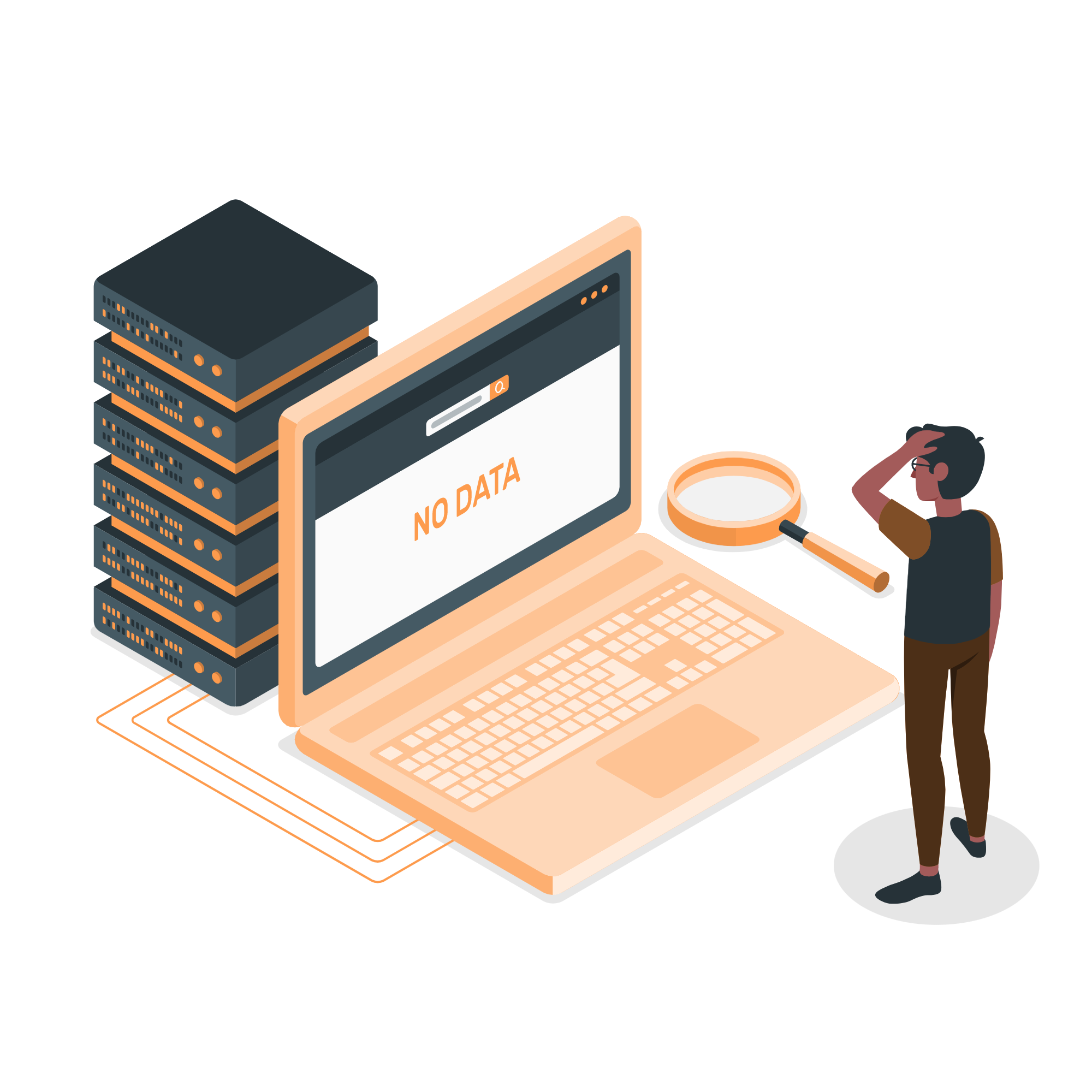Make a copy of Student Master
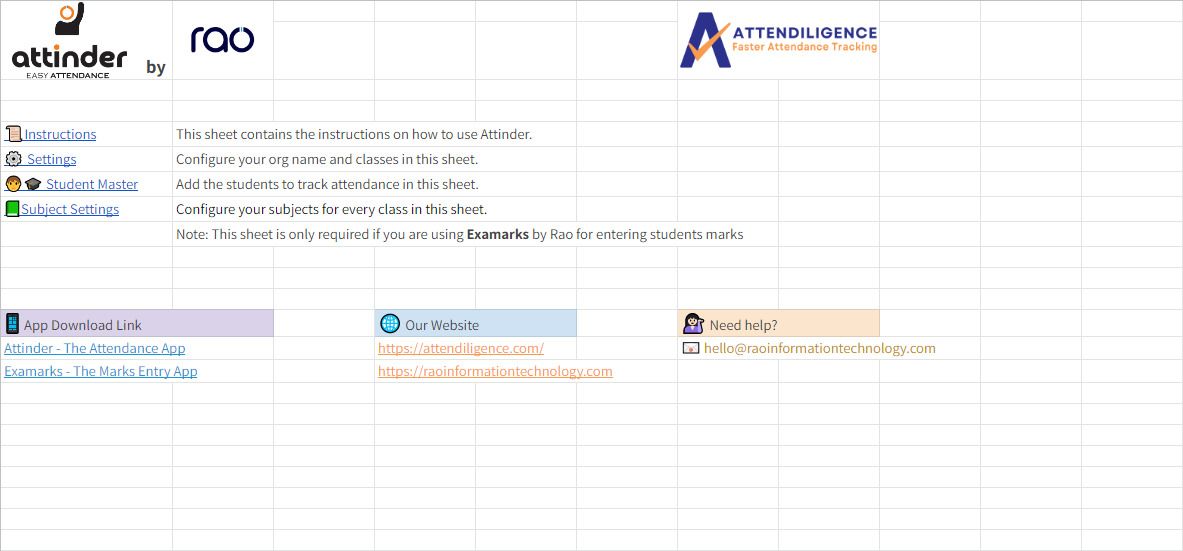
Follow the below steps
-
Configure Classes in "⚙️ Settings Sheet"
-
Add respective students' detail in the "🧑🎓 Student Master" sheet
-
Share the "🧑🎓 Student Master" sheet with other users to view
-
Open respective Attinder application for further configurations
Make a copy of Marks sheet
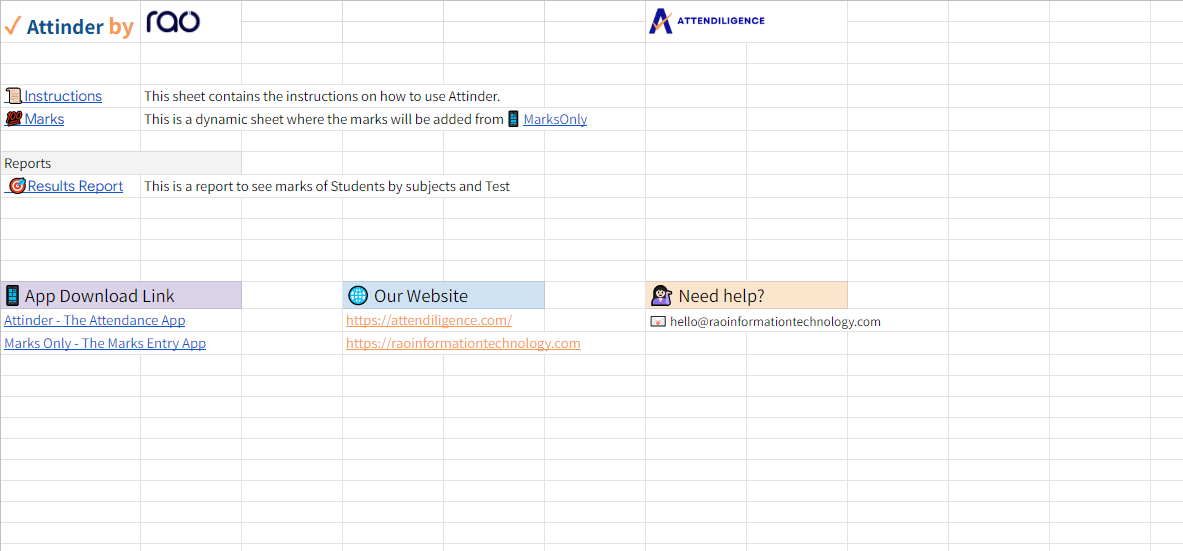
Follow the below steps
-
Attach the "MarksEntry" sheet to your Examarks Application to start entering the marks
-
Provide "Editor Access" of the "Examarks" sheet to the individuals who are responsible to enter the marks. Add this sheet to their application.
-
Submit the marks from the "Examarks" application to add the records to the "Marks" sheet. It's a dynamic sheet where the marks will be added from the "MarksOnly" application.
Manage Sheets
Click the "Continue" button to copy the "Student Master" and "MarksEntry" sheets & manage respective data accordingly.
Continue